How to join our referral plan?
Register a referral link on the website
1. On the home page you can click the Get rewarded button at the right corner.

2. Enter your email address and name on the right page, click the start sharing.

3. Congratulations! you get your personalized referral link, share it with your friends and earn 6% of friend’s first purchase amount for each person who makes a purchase!
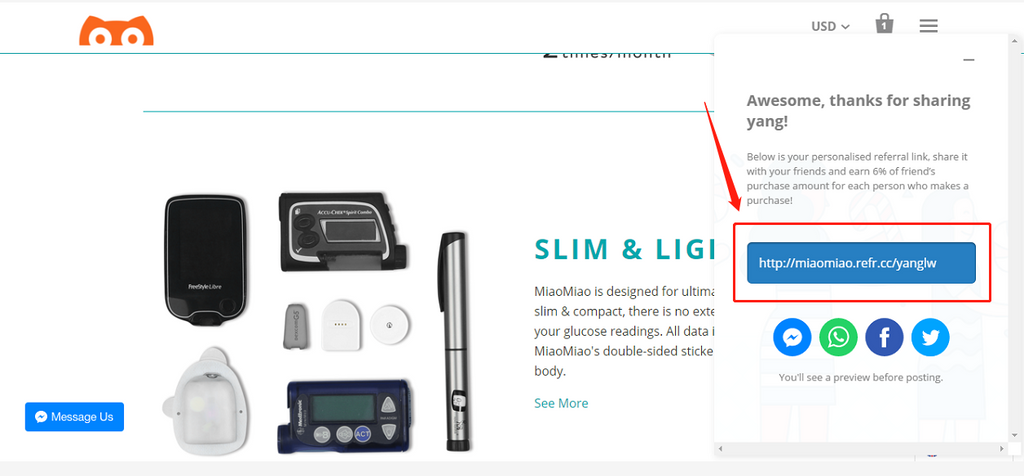
How to check your reward money
1. When you have completed the above steps, goes to your email account and find the email from ReferralCandy portal support. Then you click on the "Get Invite Link" button.

2. Then click the setting button at the bottom right corner.

3. In this page, you should set a password for your account

4. The system will send the verification email to you. Please open the link to activate your account.

5. Then goes to your mailbox and click the verify link.

6. Here is your management background website. You can see your cash reward in your rewards.


Let's share personalized referral link to your friends!
